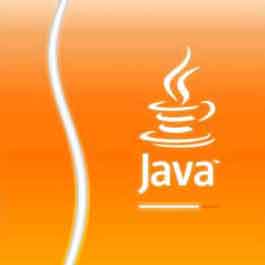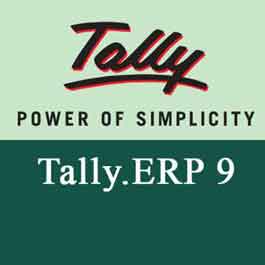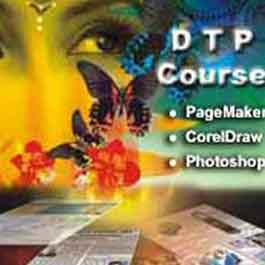DTP Classes in chinchwad (c'wad), DEP Training Institute, desktop publishing (dtp) training in pune,desktop publishing (dtp) training institutes in pune, desktop publishing (dtp) training centers in pune, desktop publishing (dtp) training classess in pune, desktop publishing (dtp) placement training in pune, desktop publishing (dtp) course fee pune
DTP Course Pune
Microsoft Office & Multimedia
Unit 1:
- Introduction to Ms Word
- Opening Ms-Word
- Parts of Ms-Word
- Typing the Text
- Option to Type Text
- Saving, Opening & Closing
- Common Edit Function- Selection Text, Copying Text, Moving Text & Change Case
Unit 2:
- Text Editing
- Working with Multiple Documents
- Moving Around the Documents
- Correcting Mistakes
- Inserting Text
- Insert & Type over Mode
- Spell Check,
- Working with Alignment,
- Indentation
- Highlight and Font
Unit 3:
- Find & Replace
- Formatting the Paragraph
- Special Symbols & Tables,
- Bullets & Numbering
- Inserting Clipart & Wordart
- Picture & Drawing Tool Bar
- Printout
- Header & Footer
Unit 4:
- Introduction to Multimedia
- Basics of Multimedia
- Color Models - An Overview,
- Primary & Secondary Color Models
- Multimedia Presentation - Images, Pictures, Text, Animation, Audio, Video
Unit 5:
- Commonly Used File Formats
- Elements of Multimedia – Microphone, Amplifier, Loudspeakers, Commonly Used Connectors
Working with Photoshop
Unit 1:
- Photoshop History & introduction
- The File Menu
- The Tools
- Drawing Lines & Shapes
Unit 2:
- Inserting Picture and Shapes,
- Filling Colors
- Text Effects
- Working with Layers
- Filters
Unit 3:
- Creating Design Patterns
- Photoshop Presentations - Static & Dynamic Presentation
Unit 4:
- Web & Web Gallery using internet Explorer in PhotoShop
Unit 5:
- Creating Animations Using Image Ready
- Creating Animations & Presentations Tips and Tricks in Photoshop
Designing Using Corel Draw
Unit 1:
- Corel Draw –An Overview
- Menus and Tools
Unit 2:
- Drawing – Lines, Shapes
- Inserting- Pictures, Objects, Tables, Templates
Unit 3:
- Adding Special Effects
- Exporting Drawings
- Outlining & Filling Objects
- Inserting Symbols & Clip Arts
Unit4:
- Working in Corel Draw Presentation – Adjusting the Position, Resizing, Positioning, Merging
- Color Shades & Shadows
- Working with Advanced Effects
- Special interactive Effects
Unit 5:
- Creating- Business Cards, Pamphlets, Banners, News Papers, Books
- Shortcut Keys in Corel Draw
Page Maker
Unit 1:
- Page Maker- An introduction
- Basics Menus & Tools
Unit 2:
- Guides & Rulers
- Drawing Tools
- Fills & Outlines
Unit 3:
- Working with- Text, Paragraphs
- Tabs & indents
- Graphics
- Tables
Unit 4:
- Importing & Exporting
- Story Editing & Printing
- Tips & Shortcut Keys
Unit 5:
- Creating Book
- Building Booklets
- Completing the Book
Printing & Publishing
Unit 1:
- Types of Printing
- An introduction
- Letterpress Printing
- Lithography
- Offset Printing
- Different Printing Process-Machines for Letterpress, offset, Gravure, Flexography
- Screen Printing
- Printing Materials
Unit 2:
- Planning a Printing
- Design Factors,
- Color Application
- Film Assembly and Plate Making
- Binding & Finishing
Unit 3:
- Image Editing
- Color Correction
- Color Management
- Poly Master
- Methods of Color Proofing
Unit 4:
- Different Types of Font
- Text File Formats
- Vector & Raster Graphics
- Graphics File Formats
Unit 5:
- Page Setting
- Character & Paragraph Formatting
- Indentation
- Alignments
- Hyphenation
- Single & Double Sided Documentation
Communicative English
Unit 1 – Grammar Concepts
- Parts of Speech
- Tense and Aspect
- Mood and Cause
- Reason and Purpose
- Agreement
- Degrees of Comparison
- Conditional Clauses –Seeking Permission, Request, Command, Reprimand, Etc
Unit 2 – Types of Communication
- Verbal Communication –Non-Verbal Communication
- Language Variety – Geographical, Formal/informal, Register, Dialect Etc
Unit 3 – Written Communication
- Technical Writing (Writing Reports)
- Business Communication (Letters, Memos)
Unit 4 – Interpersonal Communication
- Dealing with Boss
- Dealing with Subordinates
Unit 5 – Oral Communication
- Job interviews
- Public Speech
- Group Discussions
- Brain Storming
Course Features
- Lectures 30
- Quizzes 4
- Duration 45 hours
- Skill level All level
- Language English
- Students 60
- Certificate Yes
- Assessments Self
-
LearnPress Getting Started
- Unit 1.1 Microsoft Office & Multimedia
- Unit 1.2 Working with Photoshop
- Unit 1.3 Designing Using Corel Draw
- Unit 1.4 Page Maker
- Unit 1.5 Printing & Publishing
- Unit 1.6 Communicative English
-
Mohan Prasad
DTP Course
I am working in a software company as a fresher but after joining the company I got a work on DTP[Desktop publishing] . I was not knowing anything about it .So my uncle told me about the Raj Computers classes. So I join this class and I got benefit from this course in my own carrier and also in my job.
-
Nisha Pawar
DTP Course
Desktop Publishing [DTP] is the course in which we can learn many more new topics related to the documents and page layouts.